VMware Fusion 6.0 - Hung Resuming VM
I haven't blogged in ages and I have lots to share in a more thought thorough post - but for now, a quick fix.
Twice now I have run into this problem on my Windows 8 VM in Fusion 6 so I figured it's time to share this with the world as well as document it for myself. That way next time I don't need to rely on my google-fu to fix the issue.
Let me set the stage - Suspend seems to be more problem than it is worth with Fusion6 and Win8 at least in my case. Every once in a blue moon, my VM just will not come back from suspend and the same sequence of events occurs.
- When resuming I get a progress bar that goes nowhere
- In my infinite genius, hold alt, open the virtual machine, and force it to shut down.
- I try to boot my virtual machine back up, and I get a greyed out resume button and nothing happens.
- I can't quit fusion, I have to force quit it, re-opening does not even display my VM any longer.
- I reboot, try to power it up, and we are back at step 3.
- Facepalm:
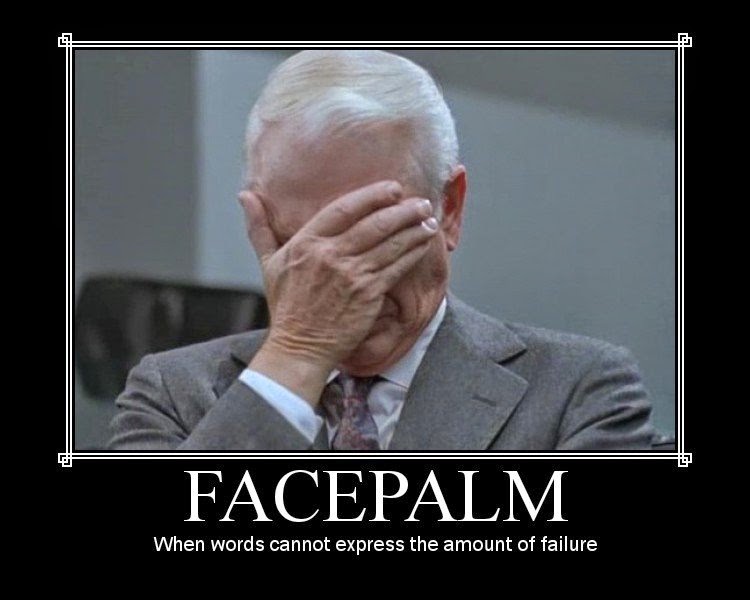
Ok then.. I have myself convinced that I am a pretty smart guy... Lets go in and delete the suspend state files and the vmx, memory, and vmdk locks. That should fix it. Delete them all, reboot so fusion will act right, and power up my VM...
Fail.
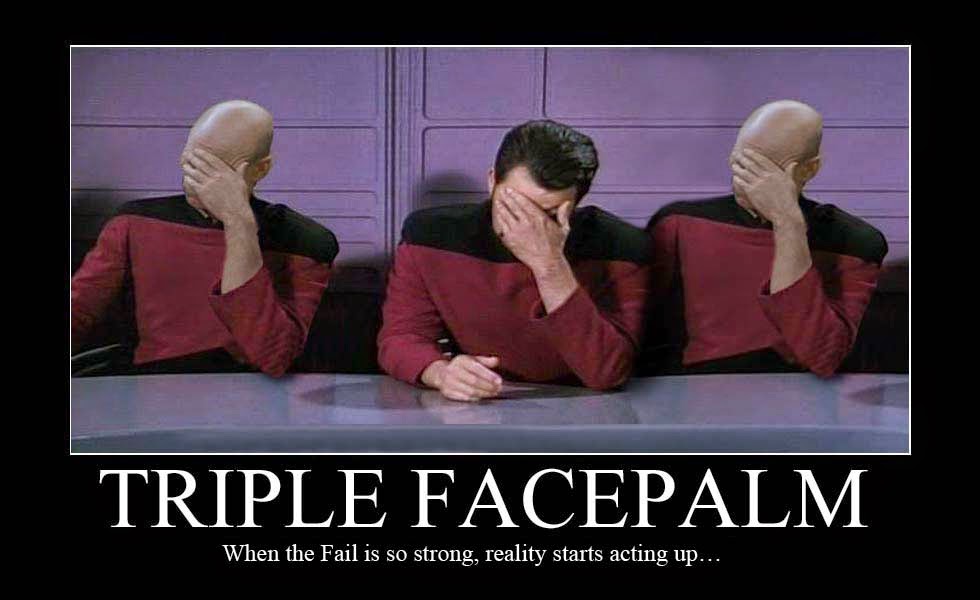
Oh wait, this thing probably creates logs! Lets take a look. Head to your VMs location, right click it, show package contents, and open my most recently updated vmware-#.log, crap.

Luckily, google was able to solve this one - here's how we repair the VMDK.
- Kill fusion
- Delete .lcks again
- Open terminal
- Run this command replacing vmdk location and names with your own (KB Here
sudo /Applications/VMware\ Fusion.app/Contents/Library/vmware-vdiskmanager -R /Users/yourusername/Documents/Virtual\ Machines.localized/Windows\ XP.vmwarevm/Windows\ XP.vmdk
Reboot for good measure, and....
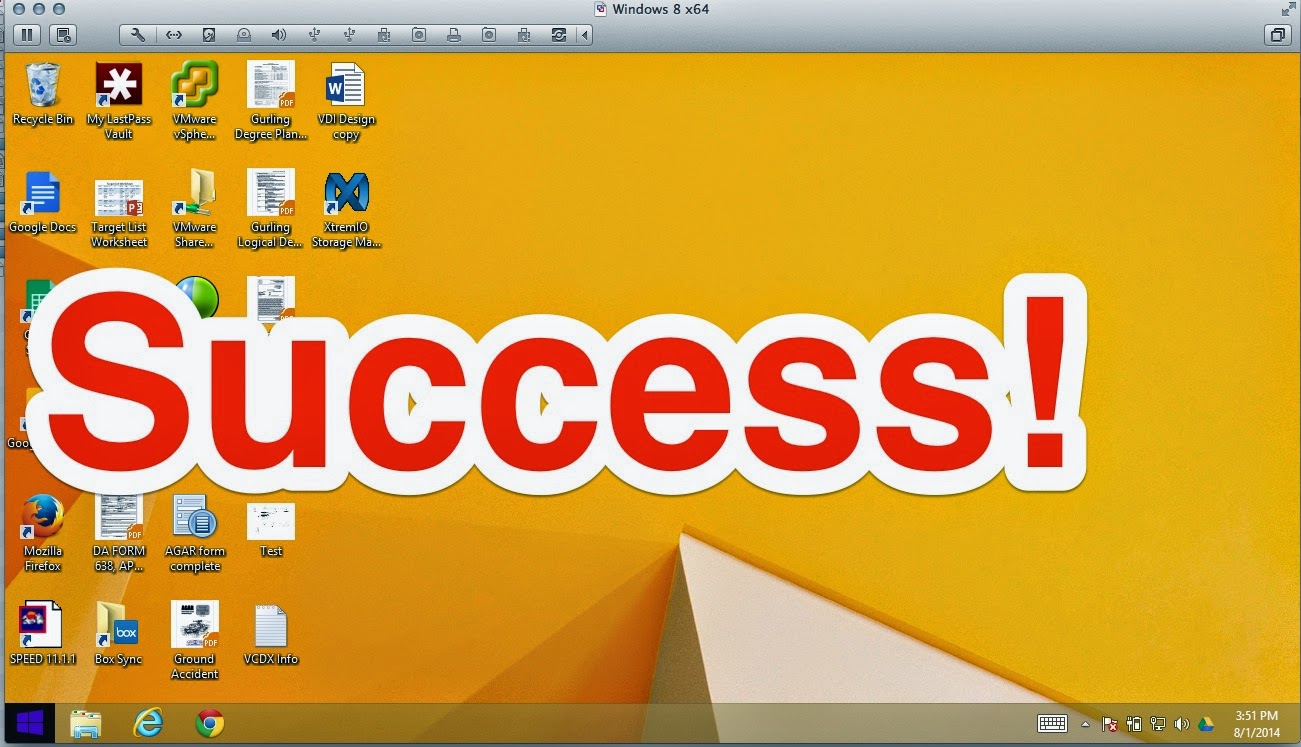
Hope that helps, now back to my design. Thanks for reading!
